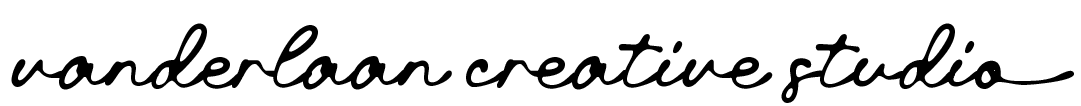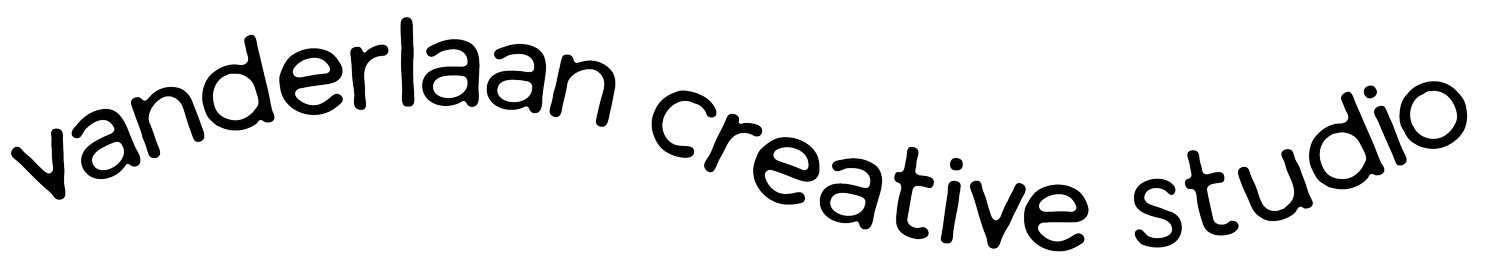The Top 10 Reasons I Choose Squarespace for Client Websites
As a graphic designer, I am pretty fussy about how things “look”. That said, a website has to perform and be user-friendly and look great. A few years ago I started creating logos and brand identity for clients – mostly entrepreneurs and small business owners. I loved it! Once their branding was established, several clients came to me with a half-completed Wix or Squarespace website that they just couldn’t get to look the way they wanted them to. I decided then that I would learn WordPress and offer that service. Wrong! I mean I could have learned it, but it really did not “bring me joy”. The interface was cumbersome (even the “drag-and-drop” options) and I couldn’t immediately see my designs on the screen. Once I discovered Squarespace and realized I could see what I was designing, I knew it was the right fit. Since then, I’ve learned a lot of CSS and am able to get the platform to do almost anything I need it to. Here are the top 10 reasons I choose Squarespace for my client’s sites.
01. You can see your changes as you make them
Squarespace is built on the “drag-and-drop” philosophy up to a point. You add “blocks” and can edit those blocks easily. The best part is that you can see your changes live.
02. It’s super user-friendly
Of course there is a learning curve, but the platform is very intuitive. For my clients, I set up a hidden page that acts Style Sheet to show the different Heading, Button, and Image block styles. In addition to the plethora of tutorials available, I teach my clients how to edit the basics so they don’t need to pay me for every single update.
03. Squarespace sites are all mobile-optimized
Mobile “friendly” and mobile “optimized” are two different things. Squarespace sites adjust to each screen size and don’t have a separate mobile editor like some of their competitors do.
04. Custom code is possible
While you are likely not going to have to use code, there is that option. I do add a few CSS snippets to every site I design. You can see those here. If you’d like to do things that are outside of the standard styles, you can do this using code.
05. Blogging is built-in and easy to do
Adding a blog post is easy through Squarespace. You can even do it using the app on your phone.
06. Analytics options
Squarespace has its own analytics or you can integrate Google Analytics, which I always recommend.
07. Squarespace offers commerce
With Squarespace’s commerce feature, you can sell physical or digital products as well as services. You’re able to track orders, inventory, and shipping. There are a few options to set up shipping providers, label printing, and more.
08. Image editing & sourcing
Once you upload your images and they don’t look “quite right” or you would like to apply an overlay, you can do this through Squarespace. You can also search for images already used on your site or the free images that they provide.
09. Squarespace employs SEO best practices
Squarespace has built-in SEO features such as automatic SSL certificates, site mapping, search engine, and page descriptions, tags, headings, and more.
10. You can send email campaigns right through Squarespace
If you don’t want to use a separate CRM such as Mailchimp, Constant Contact, or any of the others, you can use Squarespace campaigns. It’s easy to gather email addresses and send emails utilizing your site styles and images. Plus, there’s one less password to remember!
To sum it up —
Squarespace is easy for both me and my clients to use and I can provide a really good-looking website that produces results for my clients. It’s essentially an “all-in-one platform” that can eliminate multiple plugins that each require regular manual updates. In fact, all Squarespace updates are automatic and seamless.
There are actually quite a few more reasons, but those will have to wait. Do you have a favorite platform for building websites? What features are the most important to you? Would love to hear your thoughts!